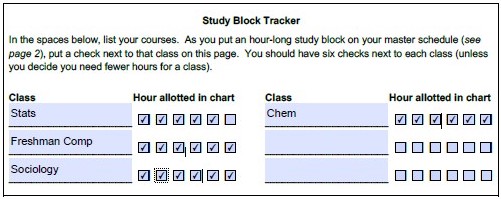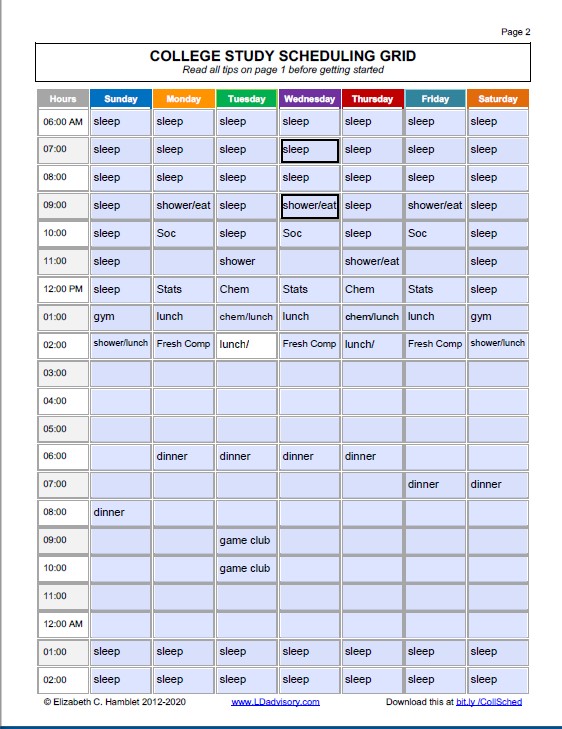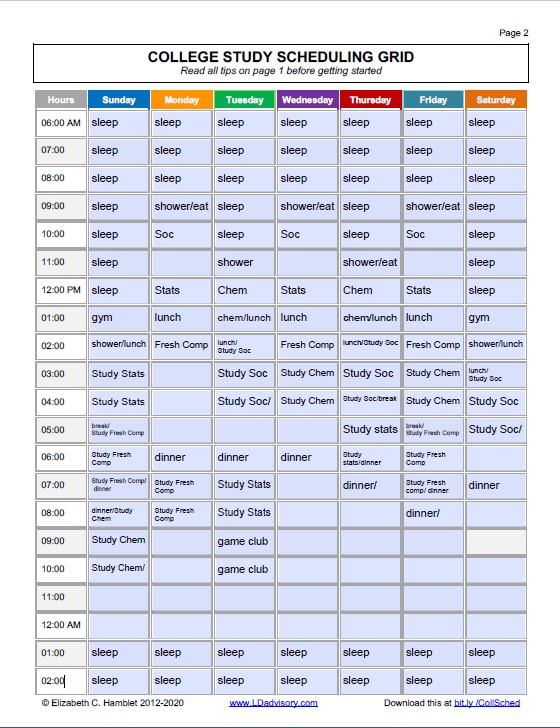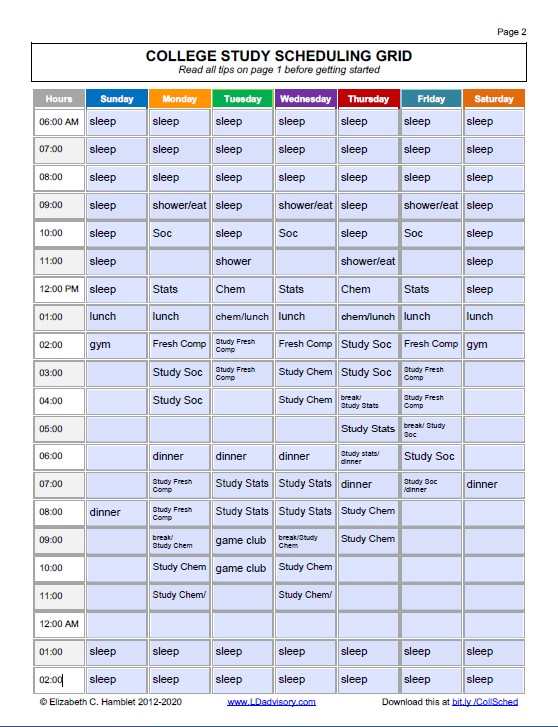Time Management –
College Study Scheduling Tool
The college environment has little structure and places high demands for self-management.
Organizing your time in a weekly schedule can help you make sure you stay on top of work and make time for fun.

Introduction
The best way to handle all of the free time at college and stay on top of your work is to create and commit to a weekly schedule
Download this editable PDF to help you create one. Make sure to read the advice below, too.
This tool is provided to help you use your time efficiently in college, where the lack of structure can make that tough. If you’re struggling with time management, don’t worry – you’ve got lots of company.
Use the Study Block Tracking section and the grid on the last page of this document to create weekly study schedule for yourself. Even if you use an electronic calendar, use the grid to arrange your schedule because it’s the only way to see the whole week at once, which can help you figure out how to balance your study blocks. Once you’re done, you can enter the schedule into your e-calendar.
Before you begin, ask yourself:
When do you do your best work?
Are you a morning, afternoon, or night person?
If you have long days with a lot of classes, will you be burned out on those days?
If so, you may be better off scheduling study blocks for other days. If you can’t avoid doing some studying on those long days, do it for classes that ae easier for you/take less mental effort.
Do you take medication that affects when you wake up or go to sleep?
If so, plan your study times around that. Also – if you take a stimulant, schedule your studying at the times it will be in effect.
Do you want to keep certain days of the week study block-free?
If so, you’ll probably have to make some days longer to fit in the study blocks you need. If you work, help at home, or do any activities or sports that take up a lot of time, this may not be possible.
How long you can effectively study before needing a break?
Try making study blocks two hours long (followed by a half-hour break) just to get started, but don’t feel bad if you find you need to stick to a one-hour block with a shorter break (15 minutes?) before the next study block. (Just schedule enough of them to get your work done.) Some students like to use the Pomodoro method to help them.
Would you rather do all of your reading/assignments for one class per day, or mix things up?
It doesn’t matter how you do it, as long as the work is done in time for class.
Do you want to plan to get work done the day before it’s due, or two (or more) days before?
Keep in mind that leaving it until the last day takes the chance you’ll get sick or be unable to do work for some reason. What makes you most comfortable?
What’s your preference for the start and end of your day?
On days that you have some time before classes, do you prefer to have your free time and ease into your day? Or do you feel better getting work done first and having time to relax at night?
What’s realistic for you?
Don’t schedule yourself to get up at 6:00 AM if you don’t regularly do that. Start with a goal that is closer to what you’re doing now to make it achievable, then work your way toward your ultimate goal.
How long does it really take you to get ready in the morning?
If you take a long time to pick an outfit or shower, or you typically hit the snooze button a few times before getting out of bed, make sure you account for that in your schedule.
For the first week
- Review the schedule each night and mentally walk through what you’re doing tomorrow. And get your bag packed properly (preferably at night). If you won’t be studying in your room, make sure you leave in the morning with the materials you need if you plan to go straight from class or lunch to the library so you don’t risk getting distracted by a trip back to get them.
- Take note if you find some classes require more or less time than you planned.
- Pay attention to whether study blocks are so long you’re losing focus and slowing down, or too short to get something done, or if you need more breaks.
- Decide whether you need to plan more or less time for certain tasks so you can complete them all in one sitting. (This is to help you be efficient – if you only get halfway through reading a chapter one day, it may take time to dive back in and finish it another day.)
Tips to stay on track
- Keep the grid up in your room (or visible on your desk, if there’s room) and make sure you have a copy with you during the day. (This could take the form of repeating appointments in your e-calendar.)
- Set pop-up alerts on your e-calendar so that you feel “directed” to start study blocks when you planned. (Think of it as having a personal assistant to prompt you.)
- Set a timer at the start of your study blocks and your breaks so they don’t go too long.
- Share your study block goal with someone (ex. finish the problem set) to create accountability. Text a friend to say that you’re planning to spend two hours working on assignments for one of your classes, and ask them to check back with you later.
- Meet a friend at the library to create accountability. Sit near each other but don’t talk while you work. (You can take turns being the “study hall monitor” to keep each other on track.) If you need to study in your room, you and your friend can be “body doubles” – keep Facetime open so you can keep each other on track (but no chatting).
- Remind yourself that these study blocks are your commitment to yourself (and your success), and protect them. If you are studying in the dorm, put a Do Not Disturb sign on your door. (They should respect your boundaries and encourage your success.) Don’t give in to those who are looking for company while they procrastinate.
Scheduling FAQs
Why should I use a schedule?
You don’t have to use one! Some people find it helpful because the lack of structure at college can make it hard to make good use of time. Also, having a set schedule takes away the need to constantly make decisions and can be helpful in sticking to a plan.
What if I am used to using an electronic calendar?
That actually works great. But start by using the grid on the last page here to create a schedule, then enter everything you’ve put in there as a weekly appointment in your e-calendar. Try keeping a copy of the grid visible somewhere in your room, to help you mentally keep track of the week.
What if I hate following a schedule?
That’s understandable, and there’s no need to use one. This is just here to help students who want to have a greater sense of control over their time. Following a schedule may help you feel less stress.
Where does the idea of 6 hours a week of studying/work per class come from?
There isn’t any clear science behind this. It’s just a number we use in the learning field as a suggested starting point; you have to pick some number of study blocks to schedule. Put more or fewer in if you think you won’t need 6 hours for each class. In certain weeks, it may change, and that’s fine.
What if my schedule the first week was totally unrealistic?
It’s great that you figured that out so quickly! Create a new one that will work better. And keep tweaking as needed.
What if I have a one-off appointment during one of my study blocks?
No problem – just reschedule that study block for another time. I encourage students to visualize this schedule (composed of study “blocks”) as a Jenga™ tower. In that game, you take a block out and have to put it back in somewhere. Do the same with study blocks you have to move – see where you have open time and add them there.
What about planning time for papers and projects and studying for big exams?
The whole idea of the schedule is to allow you to see where you have free time. Slot those work or study blocks into the empty time slots you can see on your overall grid. (You may find an assignment calculator tool helpful in deciding how much time you need for longer assignments. Try this one https://ctl.utsc.utoronto.ca/assignmentcal/ or search for one you like better.)
I made a schedule but didn’t follow it at all the first week. Should I give up?
It’s possible that using a set schedule may not be a good match for you. But if you want to try, just start fresh next week. Think about what might have gotten in the way:
- Did you actually look at the schedule each day? If not, was it because it made you uncomfortable? Maybe it’s too overwhelming to do the whole thing all at once. You can try:
- setting up a new schedule with study blocks for just one class for next week, and if that works, build on that success and add blocks in for another class the following week
- following the schedule you made for just one day of the week (ex. Monday). If that goes well, add another day the following week, and keep going
- Do you really feel a need to change the way you do things? The truth is that many students get work done at the last minute, and they do fine (some do very well). If that sounds like you, there isn’t any reason you need to do things differently.
However, if you hate feeling stressed when you’re doing work right before the deadline and would like to see how it feels to do it earlier, give this a try.
If your work is constantly late, you probably need to try to get started sooner than you have been. Simply creating a schedule isn’t magical, but it does help you think about how you’re using your time now and think about what you need to change to get things done earlier so it’s ready on time. Give it a try.
To create your schedule:
1. Enter all of your classes in the grid
2. Block off the time you sleep, eat, etc. Also block off the time you need in the morning to get ready to leave your dorm/apartment and any time you take for a routine before bed
3. If you do any other activities on a weekly basis (practice, rehearsal, club meeting, doctor’s appointment), enter those
4. Enter office hours for any professor you think you’ll need to see regularly (or just add them so you know when they are)
5. List all of your classes in the space provided below, then add 6 hours of study blocks for each class in the grid, putting a check next to each as you add study block hours. (Either write “study” or “SB” & the name of the class so you know it’s a study block instead of the actual class time.)
6. If anything starts on the half-hour, add a “/” in front of it to remind yourself of the time
The Study Block Tracking will look like this when you’re done: